How to properly configure a home Wi-Fi network so that it is safe and no one else can connect?

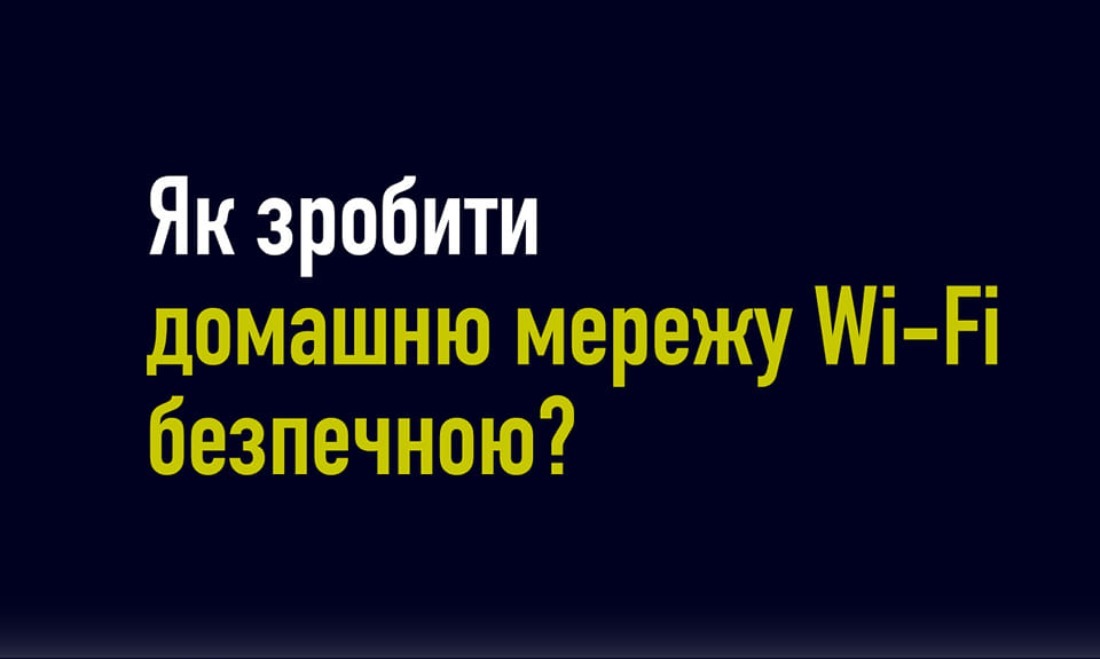
An unsecured home Wi-Fi network is not only a risk of strangers connecting to your Internet, but also a potential threat to personal data due to hacker attacks.
To keep your home Wi-Fi network secure, follow these tips:
- Choose a router with the latest WPA3 security protocol. Routers with WPA2 are also reliable. Before buying, check if there was no information about the detected vulnerabilities in the router software.
- Be sure to set a reliable login and password to access the network. State Special Communications has already told about the basic rules for passwords - https://t.me/dsszzi_official/3880.
- Be sure to set a reliable login and password to access the router control panel instead of those provided by the manufacturer. Do this before connecting the router to the Internet.
- Disable the WPS function (Wi-Fi protected setup).
- Hide the broadcast of the network name (Hidden SSID).
- Set up a separate guest Wi-Fi network for temporary users if your router supports this feature. So your guests will be able to connect to the network, but they will not know your master password and will not be able to access your data.
- If your router has a built-in firewall, keep it on.
- Update the software for the router in time (if possible, set up automatic updates). Follow the news about updates on the official website of the manufacturer. If you are not sure that you can install the update yourself, contact the service centers.
- Watch if the model of your router is out of date. Typically, manufacturers on their websites publish lists of outdated models that do not support security updates. Change the router if necessary.
- Limit the signal power of the router so that it is only available in your home.
State Service of Special Communication and Information Protection of Ukraine






